30-day money-back guarantee | Free Shipping in the US
your cart is empty
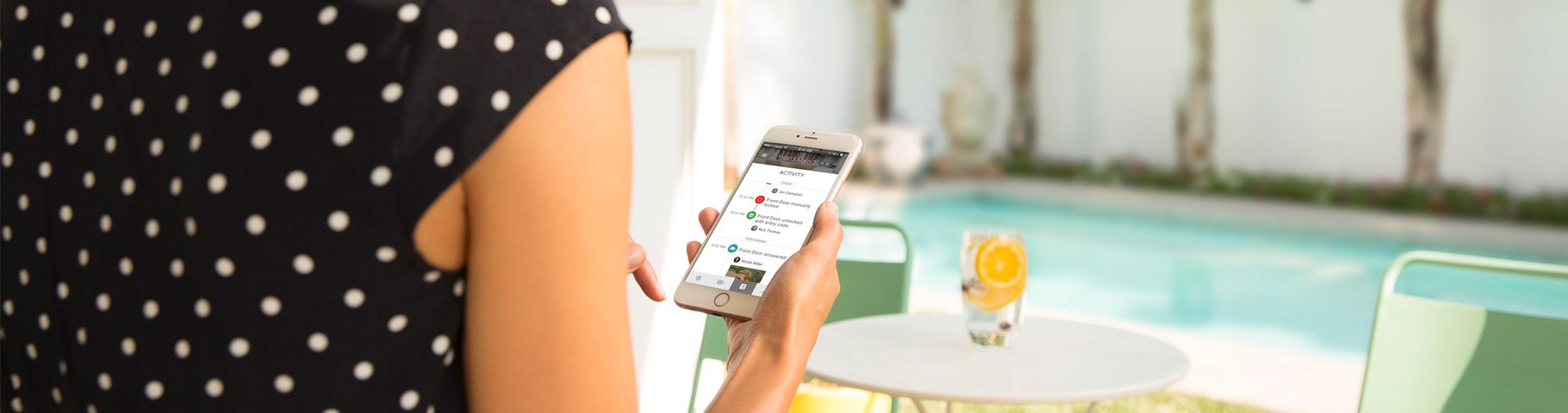
August Adds New Smart Features for iOS Users
Sep 12, 2016
The Activity Feed in your August app just got a lot smarter. The new Activity Feed presents all of the activity that happens at your front door in a graphic timeline for a more contextual view. Additionally, users can now assign August Smart Keypad codes remotely. These features are available immediately for iPhone users and will be available for Android users in a few weeks. Your Activity Feed Tells a Story Now when a series of events occur at the door, triggered by a specific user in the same time span, a “story” is automatically generated in the Activity Feed. All of the events are grouped together along with graphical icons representing the action, such as the door being unlocked using the August app or a 1-touch lock using the August Smart Keypad. Additionally, thumbnails of any images captured by the August Doorbell Cam or video from a Nest Cam connected to the August Smart Lock or Doorbell Cam are included in the Activity Feed. Tap a Doorbell Cam image thumbnail to open a larger image view or tap the “play” icon on a Nest Cam thumbnail to view an animation of the captured video from within any story. Assign Smart Keypad Entry Codes From Anywhere The August Smart Keypad lets users create unique entry codes for family, friends, a dog walker, handyman, or guest to unlock an August Smart Lock without a traditional key or smartphone. Now August Smart Lock users can create, update and delete entry codes for an August Smart Keypad, from anywhere. This new feature makes assigning access codes seamless, especially for Airbnb Hosts who frequently need to provide guest access. Assigning codes remotely requires an August Doorbell Cam or August Connect to connect the Bluetooth August Smart Lock lock to Wi-Fi.





































