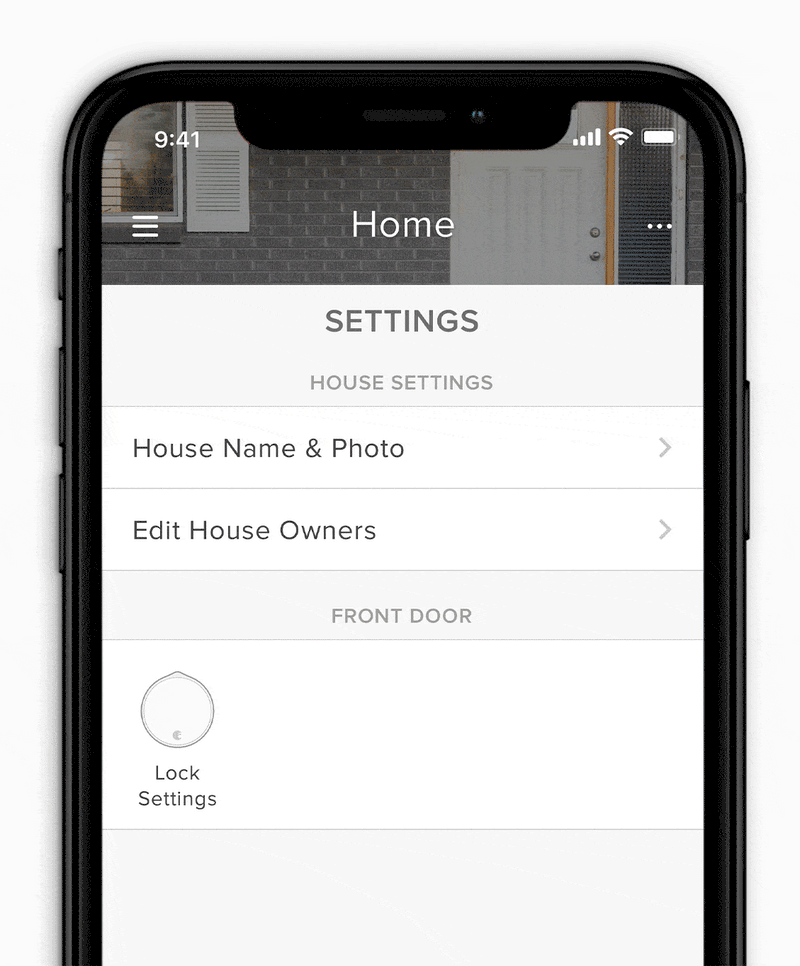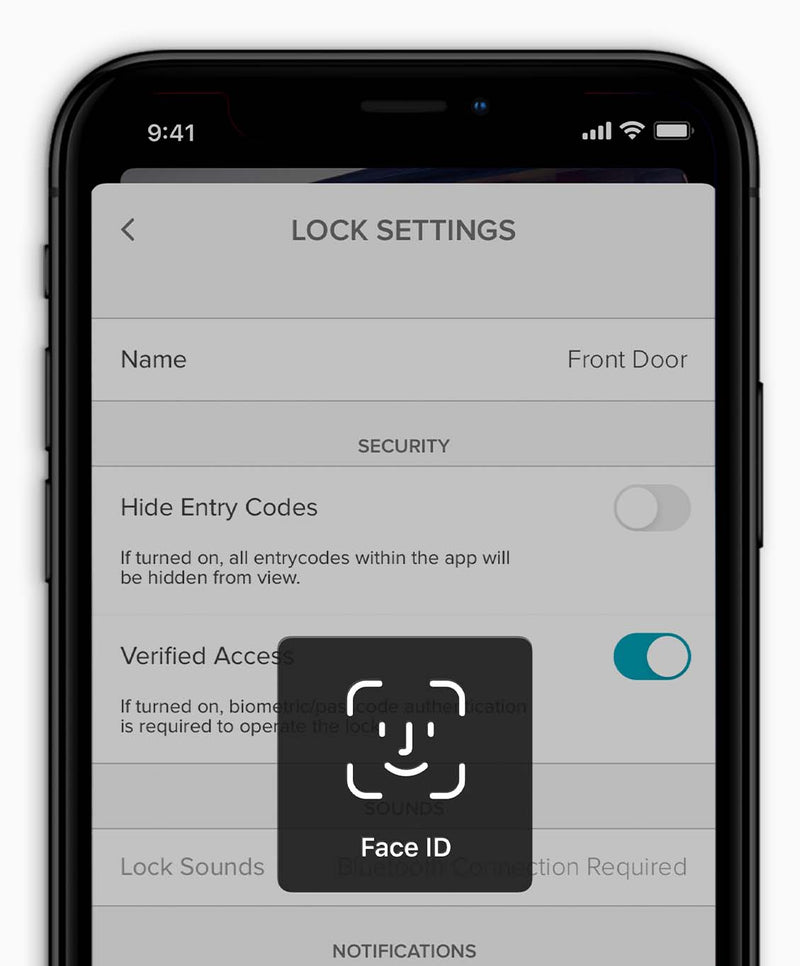30-day money-back guarantee | Free Shipping in the US


Biometric Smart Lock Security
Secure, Keyless Entry
Smart locks add modern convenience to your daily life and protection for your home. And with brand-new features like facial or fingerprint lock Verified Access enabled in the August App, tap into your smartphone’s authentication tools to operate your lock with an extra layer of security to keep your family and belongings safe. Enjoy peace of mind, robust features like *remote monitoring and control, and make life just a little bit easier with virtual guest keys, auto-lock and unlock.






Ensure your door is operated only by people you trust.
Prevent unwanted visitors or accidental unlock with biometric lock verified access to ensure only authorized individuals with confirmed facial or fingerprint matching can get through the door.


Easy, keyless entry with biometric verified access.
Forget concerns over losing keys, biometric smart locks makes home security easier and safer. Simply turn on the Verified Access integration in the August App to tap into your smartphone’s authentication tools to require a face or fingerprint match to operate your lock with even more security.


Stay in control of your locks.
Know that your home is safe from intruders, no matter where you are. Control and monitor your locks from anywhere*, whether it's at the front door or remotely via the August App–that's right, you can manage your door from anywhere.
You can even view your 24/7 activity feed and set up alerts for when someone comes and goes.
*Remote access features require Wi-Fi built in or a Connect Wi-Fi Bridge.


How the biometric smart lock feature works
Methods like facial recognition and fingerprint door lock verification enable privacy and security so all you need to do is just look at your smartphone or place a thumb over your screen to gain access to your smart lock.

Facial recognition
Biometric facial recognition looks at the specifics of your face by up to 80 points. These nodes consist of elements like the curve of your jawline, which verify your identity to unlock your device.

Fingerprint verification
Since no one has the same fingerprint, fingerprint door lock verification is one of the most secure forms of authentication.
Use your phone's built-in authentication tools like a numerical pin code or swipe pattern to unlock your door. Anti-hammering measures prevent too many attempts to prevent break ins.
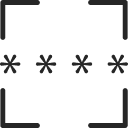
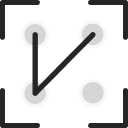
Get started in just a few minutes.
Setting up biometric smart lock security is quick and easy.